Microsoft Copilot
Microsoft Copilot
Microsoft Copilot leverages the power of AI to boost productivity, unlock creativity, and helps you understand information better with a simple chat experience.
Copilot Readiness Assessment

Copilot is a revolutionary AI assistant from Microsoft that helps you write better code faster. Copilot uses advanced natural language processing and deep learning to generate code suggestions based on natural language prompts or existing code.
Copilot works seamlessly with popular Microsoft 365 apps such as Word, Excel, PowerPoint, Outlook, Teams, Power Apps, Power Automate and more.
Copilot can help you with tasks such as:
• Automating workflows, processes, and reports
• Developing innovative solutions and products
• Enhancing user experience and customer satisfaction
• Reducing errors, bugs, and technical debt
• Improving code quality, security, and performance
The readiness assessment for Copilot will help you evaluate your current state and identify the gaps and opportunities for improvement.
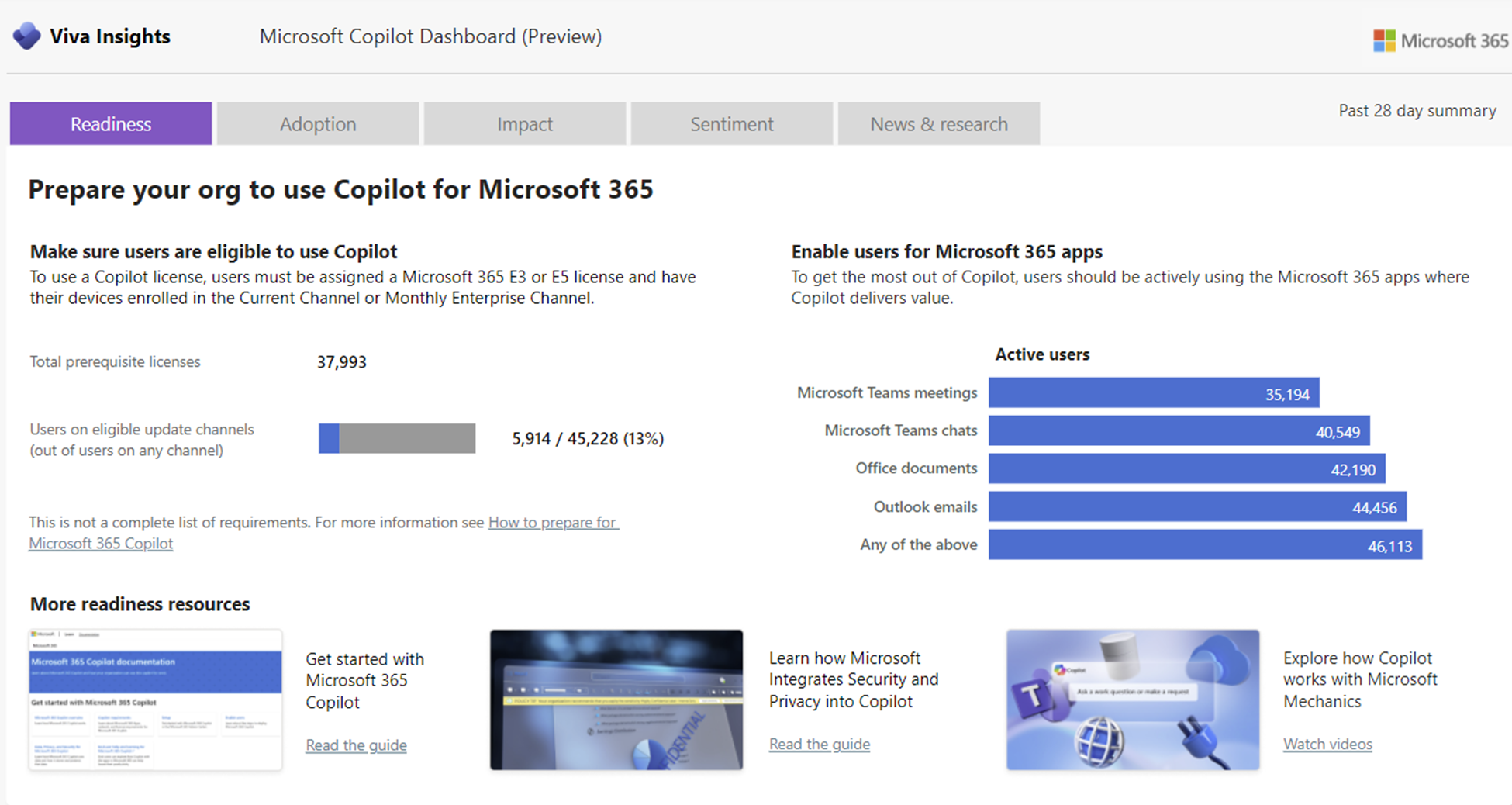
The assessment will cover the following topics:
• Microsoft Copilot: Copilot is a powerful tool that can boost your productivity and creativity, but it also comes with some challenges and risks.
You need to ensure that your organization is ready to adopt Copilot in a secure, compliant, and responsible way. Some of the questions you need to answer are:
1. How can you protect your sensitive data and intellectual property from being exposed or misused by Copilot?
2. How can you ensure that the code generated by Copilot is reliable, accurate, and adheres to your quality standards and best practices?
3. How can you monitor and measure the impact of Copilot on your team’s performance, collaboration, and wellbeing?
4. How can you train and support your users to use Copilot effectively and ethically?
• Microsoft Information Protection for Copilot:
Learn how to use Microsoft Purview Information Protection to discover, classify, and protect your sensitive data across your hybrid environment.
Develop a strategy for your Data Governance policies for effective management of information assets with clear rules to protect your organisation.
This is achieved for work done in Microsoft Copilot by first identifying, classifying, and protecting sensitive information to prevent leakage.
• Viva Insights for Copilot:
Learn how to use Microsoft Viva Insights to gain visibility into workplace activities, communication behaviours, and collaboration patterns to streamline decision-making and improve business performance. You will also gain further insights from the new Copilot readiness dashboard to indicate the potential impact of deploying Copilot to your users.
• Adoption & Change Management for Copilot:
Understand the best practices for preparing your users for this formidable tool to transform the way they work which includes a review of the new Microsoft 365 Organisational Messages to encourage users to adopt the full potential of Copilot and hear the latest tips and tricks.
• Copilot best practices:
Learn how to use Copilot in a safe, compliant, and responsible way. You will also learn how to leverage Copilot’s features and capabilities to enhance coding and creativity.
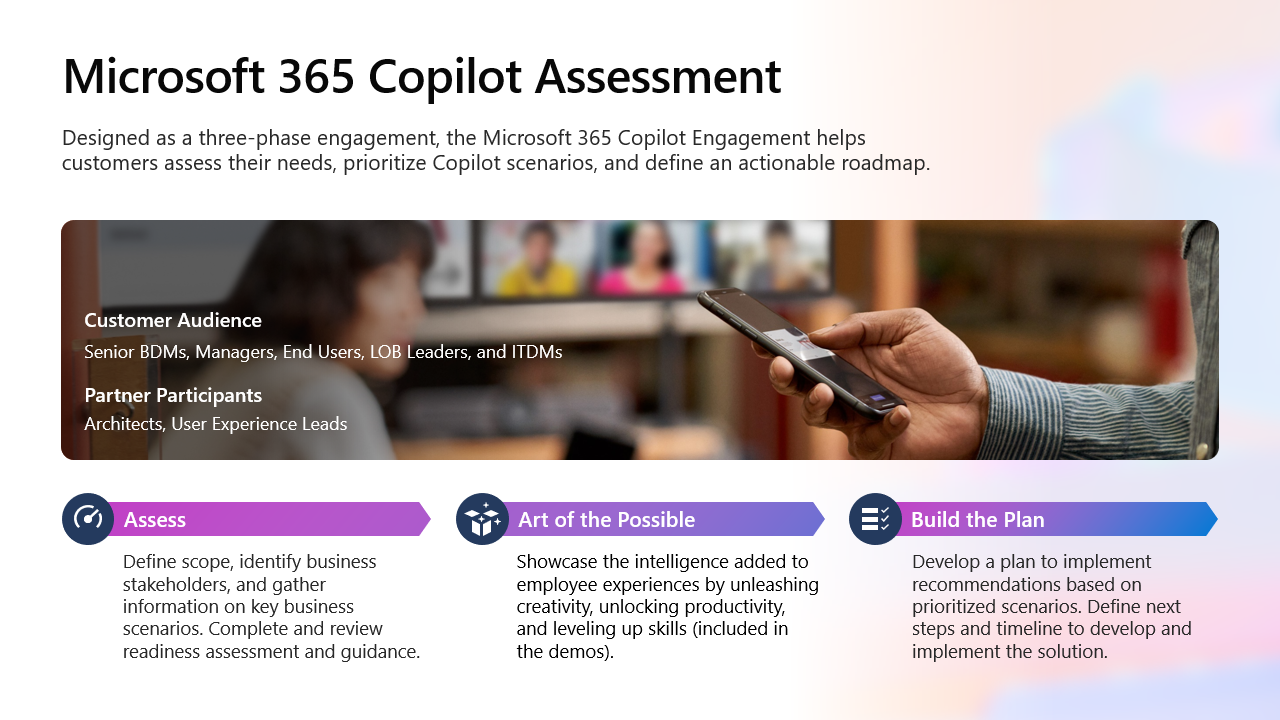
The Readiness Assessment for Copilot includes:
• A pre-workshop survey to assess your current situation and needs.
• An online engagement via Microsoft Teams with a team of Secure Work Specialists with the following deliverables:
1. Organizational readiness with an impact report to build the business case
2. Persona and use case development
3. Data Governance evaluation with a Microsoft Purview assessment
4. End-user adoption planning and ROI projections based on use case scenarios
5. User License evaluation and cost estimation
6. POC, Pilot and Production tenant deployment plans
• A detailed readiness report with recommendations and action plan for Copilot.
• A follow-up session to review your progress and address any questions to determine the next steps for your journey with Copilot.

Learn from our team of specialists to gain actionable insights to assist your journey with Copilot.
Don’t miss this opportunity to get ready for Copilot, the world’s most widely anticipated AI Office 365 tool.
